All businesses now use automation systems at some level and are aware of software solutions that can significantly improve their productivity. However, using an automation system for a function or two such as payroll does not mean you got your office automated.
Luckily, there are office automation systems to fully automate all of your everyday tasks at the office. In this blog, we will look at what exactly are office automation systems and their benefits as well as how to you choose one for your office.
What is Office Automation?
Office automation is the process of using technology and automated systems to streamline and optimize common office tasks and processes. It includes using software and hardware to automate the collection of data, its storage and processing, generation of reports etc. It enhances efficiency and improves the productivity of employees in an organization.
What is an Office Automation System?
An office automation system is a tool that enables organizations to collect, manage, and analyze company data to complete everyday tasks and processes. This system ensures accuracy and streamlines the company’s operations, resulting in improved business growth.
Office automation systems are so much more than just digitalisation of the information storage. Here are the primary functions of the office automation system.
➔ Data Storage
The system stores data in various formats such as documents, images and spreadsheets.
➔ Data Exchange
It facilitates real-time exchange of information among people such as by email.
➔ Data Management
The office automation system allows both short-term and long-term data management as well as inventory management.
Benefits of Office Automation System
There are multiple benefits to using hardware and software solutions for office automation and some of the major ones are listed below.
1. Elimination Errors
With the office automation system, you don’t need to manually perform the repetitive tasks of data entry to share information. That means less human intervention and errors. That gives you the correct calculations every time you need it. That also saves time, effort and even the money that the company might have to pay if errors occur in the documents related to compliance or various payments need to be made.
With the automation of office administration and centralized data storage, your employees get quick access to data. That eliminates the error-prone task of copying and pasting it for multiple people. That also ensures transparent communication, correct information storage, as well as exchange.
2. Increased Efficiency
Office automation systems seamlessly integrate with the software programs and other tools that you use to tackle your routine tasks. Using office automation helps businesses to avoid human errors, efficient task management and save productive time.
As businesses succeed in reducing manual effort, there is improved accuracy, better customer service and streamlined work processes. If you want to boost productivity, you can reduce processing time with an office automation system that automates time-consuming repetitive tasks.
3. Data Insights
Using an office automation system allows businesses to centralized data storage. So you don’t need to go through multiple computer systems. It helps you to avoid the time-consuming processes of gathering information. You can use this vast data to derive valuable and actionable insights with the help of reports and analytics. These informed decisions lead to profitable strategies and better productivity.
4. Better Communication
Streamlined communication facilitates quicker knowledge exchange and increases the productivity of the company. Once the mundane tasks are taken care of you can invest your time and effort in better, transparent and efficient communication.
One of the office automation systems examples is an email management system. As emails are often a repetitive task that falls under the everyday tasks of organizations. It can be automated with the help of an email management system allowing you to automate responses to mundane and repetitive emails.
5. Data Processing
Office automation tools streamline mundane tasks such as data entry and automate data collection. The software tools identify various data sources and store them in appropriate folders and spreadsheets.
The AI-powered office automation system detects the patterns in the data and also validates the source. The tools detect the duplication in data and enable your organization to detect errors and manipulations without performing manual tasks.
In addition to efficient data storage, the office automation software keeps your data secure by access control systems that allow access privileges to only authorized people.
Also Read:
Types of Office Automation Tools
Office automation tools use technology to automate repetitive tasks to streamline processes and minimize human errors. Listed below are some of the types of office automation tools.
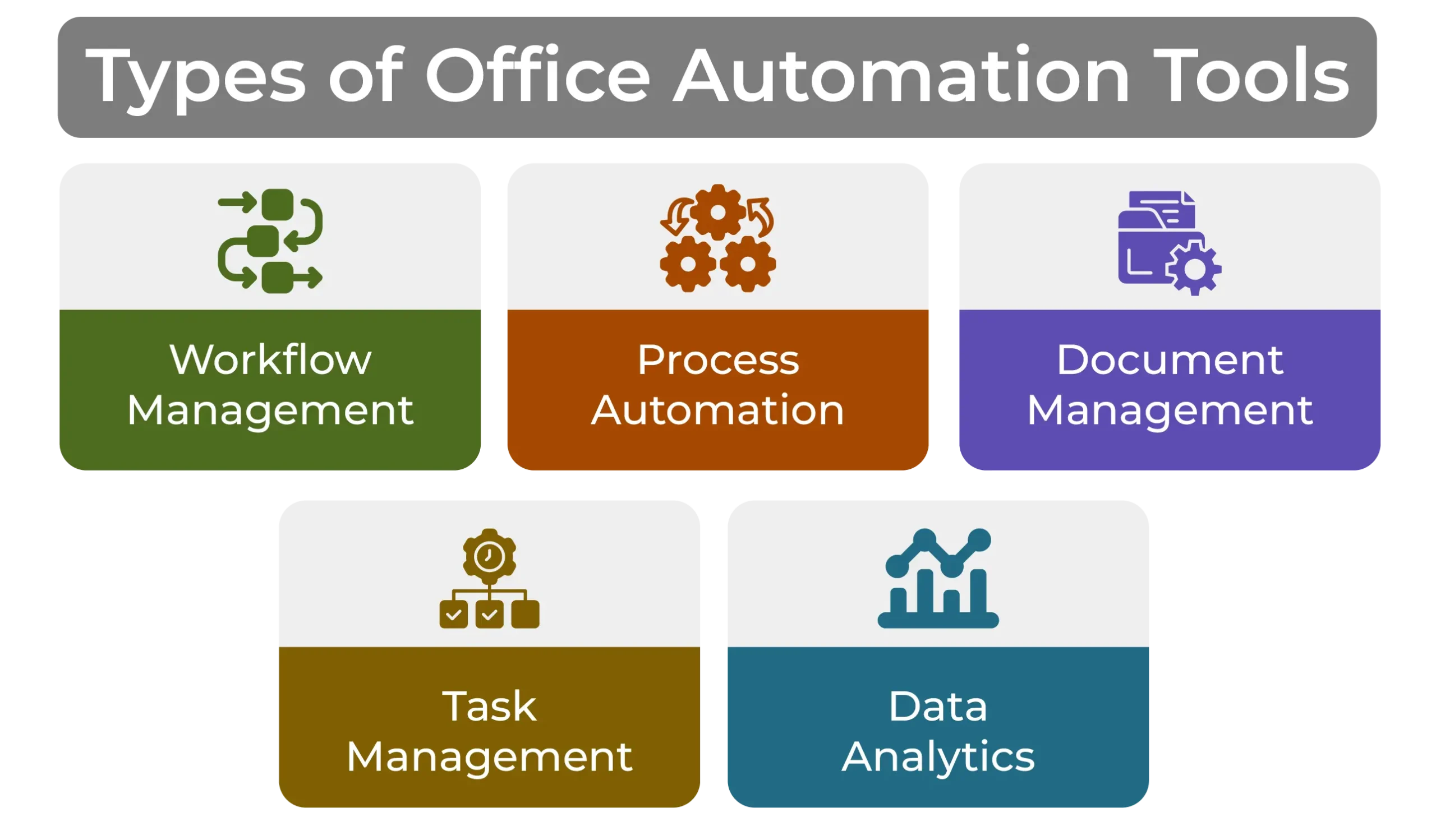
1. Workflow Management Systems
This type of office automation tool enables you to keep the key stakeholders informed and helps you in imposing new deadlines as well as sending essential reminders.
2. Process Automation System
Process automation tools help you to digitalize the day-to-day office tasks to improve productivity and efficiency.
3. Document Management System
These tools help organizations to keep all their documents organized. It ensures easy accessibility to save time and effort.
4. Task Management System
The task management tools help you to organize all your tasks according to the priorities, track the progress and facilitate easy collaboration among various team members.
5. Data Analytics System
Data analytics tools can represent a huge amount of complicated data in visually simplified format such as bar graphs and pie charts.
Some other office automation systems examples can be accounting automation, electronic publishing, image processing and more.
How to Implement Office Automation Software?
You need to follow the guidelines given below for efficient utilization of office automation software.
Step 1: Identify the Processes
Once you understand the importance of office automation systems and want to implement automation, you need to start by identifying the work process that needs to be automated. It can be helpful to make a visual map of all the processes involved in the organization, so you don’t miss out on the processes that often go unnoticed.
Step 2: Assess the Resources
You should also assess all the resources, the responsible people and the stakeholders involved in the process. That gives you a complete picture and makes it super easy to identify the processes with the bottleneck which need streamlining efforts with office automation tools.
Step 3: Choose the Right Tool
Once you identify the bottlenecks in the processes you should look for a few essential features for an office automation tool. We look at some of those features or characteristics in detail later in the blog.
Step 4: Provide Training
The most excellent tools can fail to deliver the expected productivity if your employees can’t utilize them properly. So, if your employees need additional training ensure that you provide the same to optimize the use of the office automation system.
Characteristics of Office Automation System
There are some must-have features when it comes to choosing the right automation tool for your organization. While you are exploring various automation systems ensure that it has the following essential features.
1. Intuitive Workflow Design
The motive of implementing technology such as office automation tools is to ensure that it streamlines business processes for employees. The employees must be able to manage the automated systems without the help of special training. The best office automation systems have intuitive workflows and do not need proper training to be used by anyone.
A good office automation tool allows you to design workflows and customize them with simple drag-and-drop features. If your employees feel that they need adequate training to design the workflows then you are likely to be interacting with the wrong automation tool.
2. Mobile Compatibility
For smooth business operations today, we need greater accessibility than what desktops and laptops can provide. Mobile compatibility and access control are essential for remote and hybrid work environments.
If your office automation tools use cloud-based software technology, it gives management access to the office automation system remotely, making it easier to oversee business operations. For example, if the employee self-service portal or ESS portal is available on the mobile apps, employee timesheet stamping can be executed and managed remotely.
In the absence of remote accessibility technology, your office automation system can be very limited. That also causes major hurdles in the hybrid work model and operation across multiple countries ultimately hindering the growth potential of the company.
3. Seamless Integrations
Most organizations are already using multiple software for their business operations. It is essential to choose an office automation system tool that can be easily integrated with other systems. For example, if you want to automate your HR processes with the help of HRMS software. It’s essential that it allows seamless integration with the system you are already using such as the biometric attendance system, else it will increase the complexity of the processes.
If the office automation system is not compatible with the software and tools that you use for various tasks and processes, your employees will end up wasting too much productive time. This can be making various reports and additional data transfer tasks. This means the wrong office automation system actually increases complications instead of streamlining it.
4. Access Control
Controlling access to all the important data and reports in the office automation tool is one of the crucial tasks for privacy and safety concerns. The software tools you use should allow you to restrict access to sensitive data for those employees who don’t need it for official use.
The organization has data which is sensitive information for both employees and the employer. Data enables you to understand the processes and tasks better so you can streamline them for better profit margins. However, the same information in the wrong hands can damage an organization’s brand in the market. So, ensure that the automation system is advanced and cloud-based and provides superior security in addition to accessibility.
5. Check for Reports and Analytics
Select the office automation system that has the reports and analytics tools in it. The reports help you measure the effectiveness of the workflow process and identify the need for better strategies. Furthermore, it makes no sense to buy another software to measure and manage the operations of your office automation tools.
6. Communication
The office automation system needs to allow seamless communication among the stakeholders. Access to information is not enough if you can not share necessary information among the employees who need it.
The system should allow you to display the data and information among various related software. There should be an easy exchange of information among the employees so they can operate without any hurdles.
7. Project Management
The office management software you choose should also enable you to assign tasks and modify the task allocation whenever needed. The system should also allow employees to view the responsibilities of their teammates so they can coordinate for better teamwork. It will be good if the system also allows setting goals and deadlines to improve efficiency.
Summary
Office automation system helps you to automate daily office tasks and perform the processes without human intervention. The office automation systems seamlessly integrate other software tools that you use for office administration. It allows you to reduce cost, increase efficiency, better communication and data management leading to improved accuracy and productivity.









