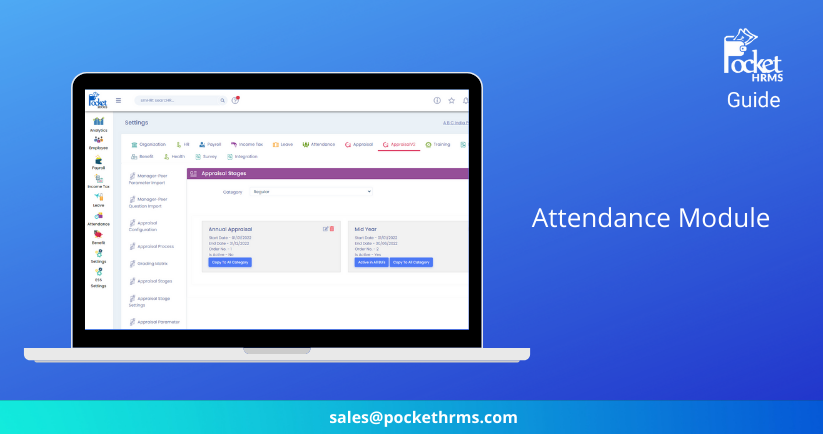Introduction
Attendance is the backbone of any organization. It is the concept to map the presence of people at some place or location. It is the act of keeping track of being present like we used to have in school. If you never missed a day, that means you have perfect attendance. Even a single day miss is an absent mark in your attendance, and at the workplace, it is called ‘Loss of Pay’ (LOP). Here, only the term has changed, but the relevance is the same.
In the competitive world today, different organizations have different attendance policies. Some reward their employees for complete attendance, some deduct half-day for late coming, and some offer other leave structures to allure their employees. Our monthly salary is based on attendance, and payroll cannot be processed without it. Even today, we think twice before taking leave and constantly worry about what will happen if the manager does not give permission. Will it affect my appraisal, or will I get complete salary this month?
Earlier, companies kept track of attendance manually on their registers; somewhat advanced companies do this on spreadsheet files. Nowadays, many companies are using biometric systems to track attendance. And in the ‘New Normal,’ companies have started using facial recognition features (like SmHRty IDentify™) or punching from a mobile app to capture their employees’ attendance.
Capturing attendance through different means and processing payroll manually consumes more time. Companies have started using automated software to overcome this issue, which integrates biometrics with their HRMS Software, and payroll can be undertaken through the software itself.
With Pocket HRMS, we are offering different options to capture the attendance, that is, through biometric integration and with the help of our mobile app, which is available on both Android and iOS.
How Pocket HRMS Tracks the Attendance of Employees?
In Pocket HRMS, we must map our shifts to keep track of attendance. Without adding shifts, employee attendance cannot be captured.
As for biometric integration, we must map the device enrolment number of the employees in the system. For example, if an employee code ‘A001’ is punching from the biometric hardware and his biometric code is ‘0001’, we will map ‘0001’ as the device enrolment number.
Similarly, for the mobile app’s punch option, we must map the employee codes of the employees as the device enrolment numbers.
For creating the device, we can follow the Path: Settings > Attendance > Device Master.
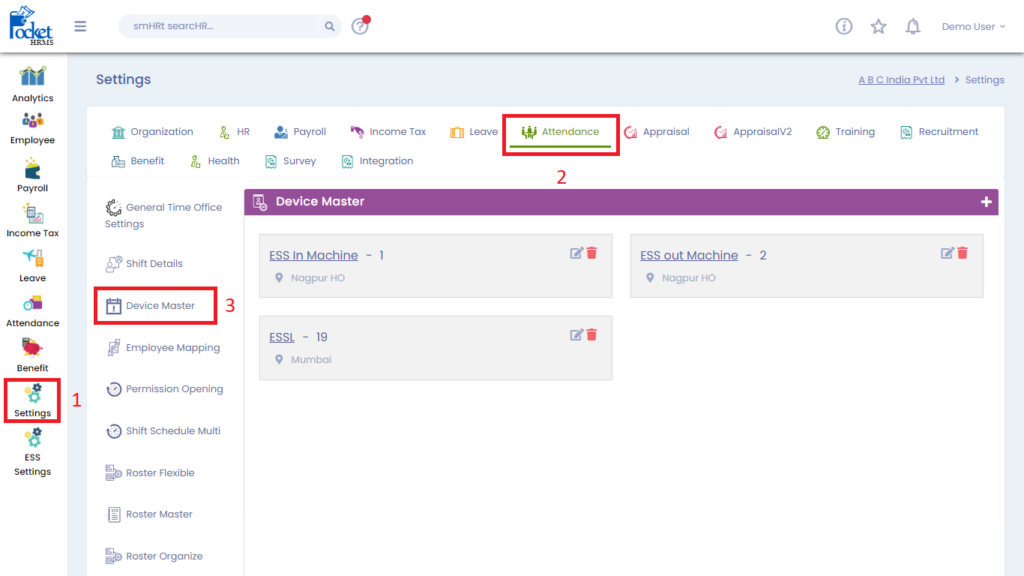
For mapping the device enrolment number, we can follow the path: Settings > Attendance > Employee Mapping.
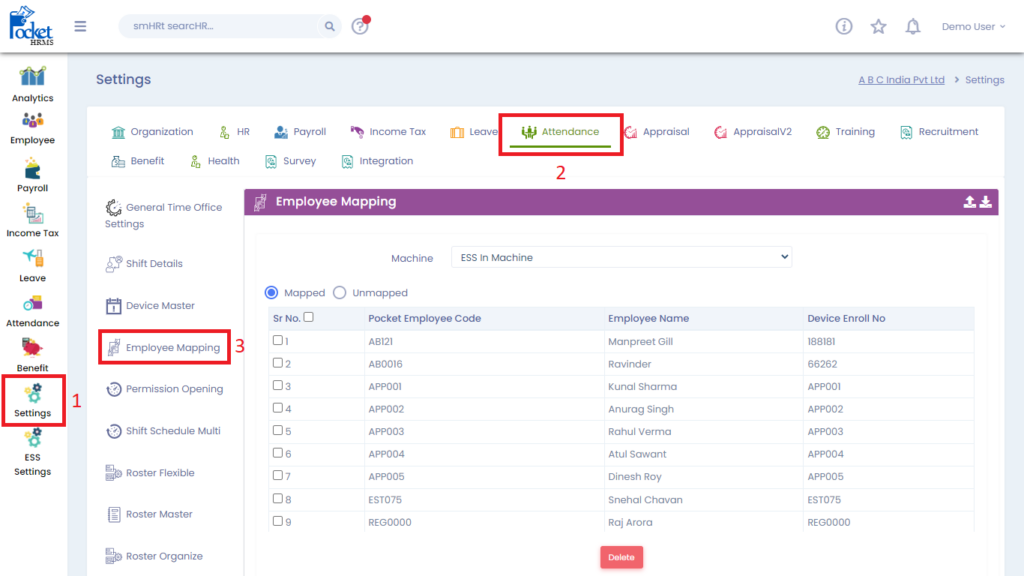
Options to Import Attendance
Attendance can also be imported through an Excel file from the path: Attendance > Import.
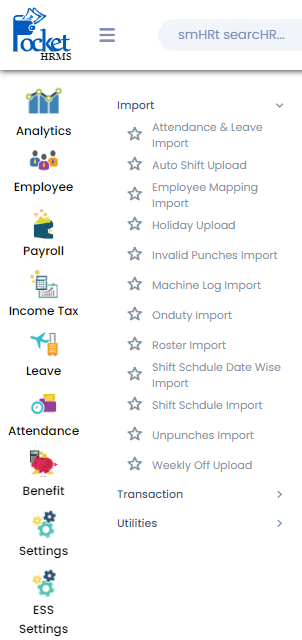
How to Process Payroll with and without Attendance?
Payroll can be processed in software with and without attendance. As a result, it is not compulsory to undertake attendance from Pocket HRMS. You can update the ‘Loss of Pay’ days of employees in monthly Input and process the payroll from the software.
Processing payroll with attendance means you must be using the attendance module in the software. It can be done either with biometric integration or through the punching option in the mobile application.
From biometric and mobile punching, the software will capture the employees’ attendance, and for processing payroll, we need to run a specific process called ‘Time Consolidation’ and ‘Payroll Posting’ for posting the values as Monthly Input.
How to Check and Verify Attendance?
Attendance can be checked through different reports from the path: Analytics > Reports > Attendance.
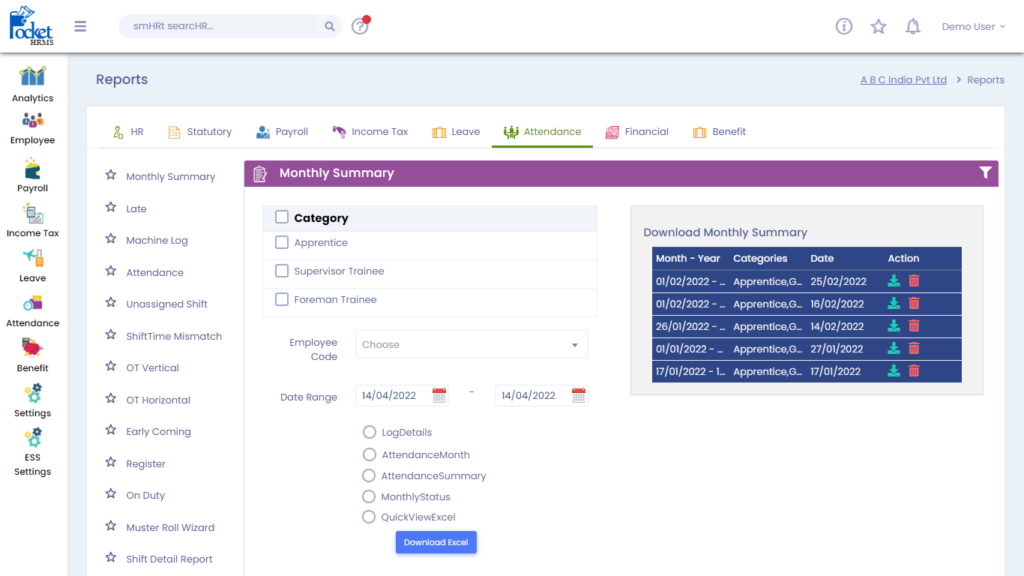
Managers can also keep track of the attendance of their subordinates from their ESS portal by following the path: Leave > My Team Report > Monthly Attendance Summary.
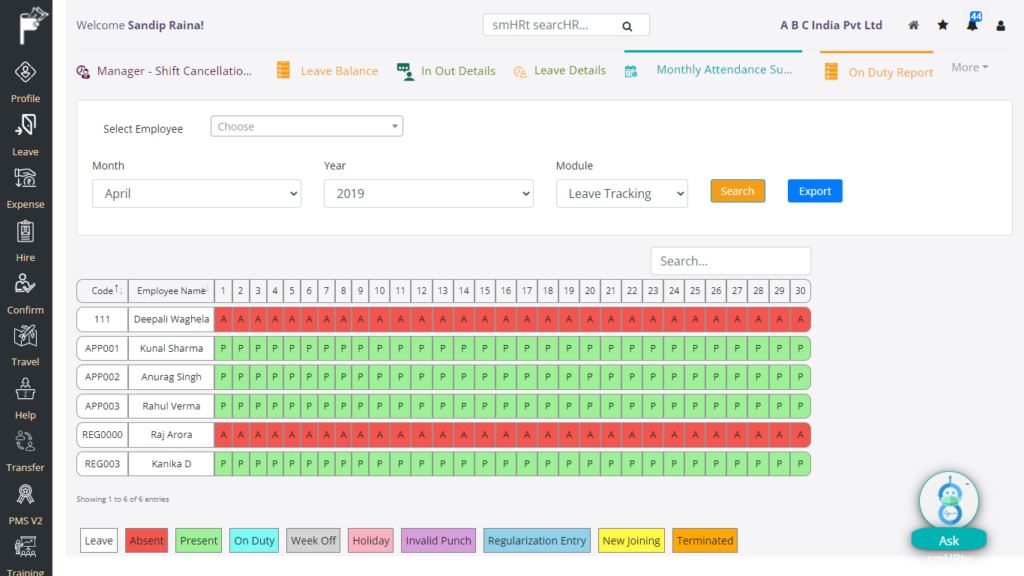
Conclusion
By following the paths above, you will be able to complete the attendance-related tasks quickly. Pocket HRMS makes it very easy to complete all tasks related to employee attendance.
For viewing more step-by-step guides on Pocket HRMS, click here.