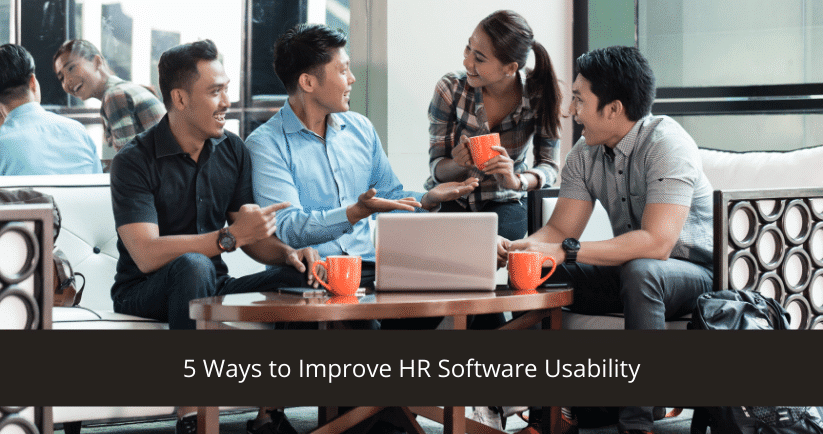Small and medium businesses, as well as large enterprises, have stood witness to the ever-increasing need to integrate technology into business processes and workflows. One such technology that has stood in the spotlight in recent years is the human resources information system (HRIS).
According to a recent report by Sierra-Cedar, 80% of businesses and companies that employs an HRIS System for their workflow are viewed as strategic business partners. This perception has led to increased HR and business performance as well as improved cost-effectiveness.
Beyond securing a partnership, there are various reasons why you might want to entertain the idea of subscribing to HRMS software. However, getting such a system is only half the battle. The other half consists entirely of the challenge of figuring out how to improve your HRIS system in such a way that it is wholly capable of meeting your business needs.
The implication of this challenge is that integration does not stop at automating workflows and transferring data onto the system. More and more HR employees believe that technology will become an essential part of HR responsibilities, such as recruitment. As such, usability is the priority, and to achieve this, here are the top 5 ways to improve HRIS system usability.
1. Train your employees
The first step to improving your HRIS system is to train your employees in the art of using them. Regardless of the overall ability of artificial intelligence, a system is still reliant on the skills of the users. More than anything, it is a give-and-take relationship between the HR employee and the HRIS System.
By placing the employee at the center of digitization, you are offering them the opportunity to evolve and to become more efficient with the help of technology. Employee training is an investment that should be made alongside the integration of any HRIS system.
Aside from ensuring that your employees are well-aware of the uses and abilities of an HRIS system, training could also help in achieving improved usability of the system. No matter how user-friendly a system may be, there will always be a learning curve involved in the process of integration. Helping your employees overcome this learning curve is the foundation that you need to ensure that your HRIS system is used to its full potential.
Knowing what they need to do and when they need to do it are the prerequisites of an efficient employee. When combined with the benefits of HRIS system, this knowledge could lead to a significant return of investments.
2. Let it learn
A second strategy that you can use to improve your HRIS system is to let it learn. Much of the system’s effectiveness relies on the data and information it has access to. For an HRIS system, this information could include a recruit’s status, an employee’s payroll, or a prospect’s letter template.
One example of how this can improve your HRIS system can be found in the performance of the HR chatbot. Because this technology relies on artificial intelligence, it requires all the information available in the cloud to operate fully. A good HR chatbot will be able to answer queries about company policies for leaves, salaries, and contracts, among others.
An HR chatbot is only one of the technologies that are predicted to become even more essential in the next year or so. Other components of an HRIS system, such as staff management, will also benefit from a platform that has been given the opportunity to learn how you would like it to help and function.
3. Automate to mitigate
Beyond your employees and the features of your HRIS system, improvements can also be achieved through workflow automation. This strategy is meant to address problems wherein the impact and usability of the system are hardly felt by the employees. It could be that these problems stem from the fact that not enough workflows are automated.
Straightforward but tedious tasks are the prime candidates for workflow automation. An example of such tasks would be the confirmation emails that potential recruits receive once they’ve sent in their applications. While seemingly a simple task, HR employees start to feel the weight when they have to send hundreds of those emails in a single day.
Considering how recruitment contact with the applicant could affect the likelihood that they will accept the job offer according to this LinkedIn’s The Ultimate List of Hiring Statistics, this task is simple but necessary. HR employees are not perfect nor should they be expected to be. As such, in the hundreds of emails to be sent, someone’s confirmation letter or even a job offer could be lost down the line.
By automating these tasks, you are not only improving your HRIS system usability and impact but also ensuring that your employees benefit from the system. Business-wise, you may also experience cost-effective benefits from automation when the job offer that matters is accepted by the recruit you want in your company.
4. Make use of its analytical capabilities
One of the benefits of an HRIS system is its analytical capabilities. Through the data available on the platform, it can churn out reports that detail how your employees are doing or where your hiring process is at. These analytics and statistics are necessary for improving your software.
The best online HRIS system gives you the ability to customize what reports it should make according to what you need. To allow your system to improve, you have to do your part in it. The machine can only learn with the armory it is given. As such, if it does not know what you need to see, it will likely generate a multitude of reports that may not be necessary for all circumstances.
Aside from taking advantage of customization to improve the reports you receive, you can also use analytics to determine what other HR processes and workflows can be integrated. You may also integrate with analytics solutions, like this list of best data mining tools, to gather crucial data. Consider the processes that have been automated then determine what other HR tasks can be added to the list of workflows that your software can handle depending on your current experience with it.
5. Implement quality controls
Given the amount of data that a cloud HRIS system needs to operate to its full potential, the final strategy you can use to improve the system is to implement quality controls. This means taking the necessary steps to ensure security, privacy, and compliance.
An HRIS system that is equipped with an employee management platform will allow you to change permissions and access depending on their status. For instance, a person who has left the company should be removed from the system as a preemptive measure in protecting the company’s data.
Another example of how you can improve your HRIS system through this strategy is by talking to the developer about the quality controls in place. Because HR uses sensitive information not only to monitor employees but also to gauge recruits, quality control should always be at the forefront of implementing HR systems.
The Symbiotic Relationship Between HR and Technology
The key to improving your HRIS system lies in the tools you give it. As such, no matter what strategy you choose to use, consider what you and your employees need then integrate accordingly.
From recruitment to employee management, an HRIS system is a powerful platform that can be used to improve business performance and employee efficiency. To unlock its full potential, integrate in such a way that both the HR and the software benefit from the relationship.