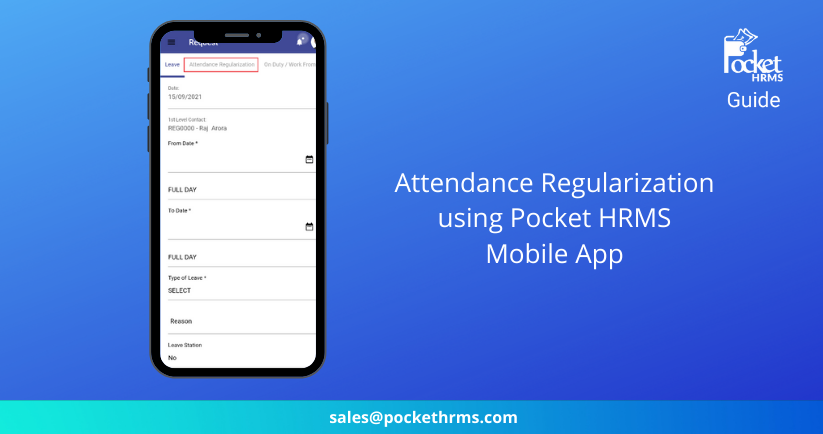Introduction
Attendance Regularization is an option for employees to raise a request and rectify their incorrect attendance entries. The employee initiates this request for correcting their attendance timing, which might be either ‘In’ or ‘Out’. Kindly note that the attendance data can be regularized if at least one of the ‘In’ or ‘Out’ timing is recorded by the system. The system records this timing with the normal process using integrated facial recognition with the current location.
For such instances, where the ‘In’ timing is recorded, the ‘out’ timing can be regularized with the appointed manager’s approval on the employee’s request through the Pocket HRMS app. This option ensures effective leave management and, consequently, better employee management.
When the manager approves this request, the system will automatically update the attendance. The application raised by the employees through the ESS portal or mobile app is forwarded to their manager or HR. The system sends the request to the relevant authority according to the hierarchy set up in the software. Once the regularization request is approved, it will reflect in the attendance screen in real-time, increasing the transparency and efficiency of the process.
Benefits of Attendance Regularization
- Cost-effective payroll due to accurate monitoring of staff time and attendance.
- Reduction in time spent on administration and communication with employees.
- Increased employee trust due to process transparency.
- Sensitive data protection due to cloud-based access.
- Prevent time fraud with real-time data visibility.
Steps for applying for attendance regularization:
Step 1: Open the left side menu by tapping on the ‘Hamburger Menu Icon’ and then select the option ‘Leave’.
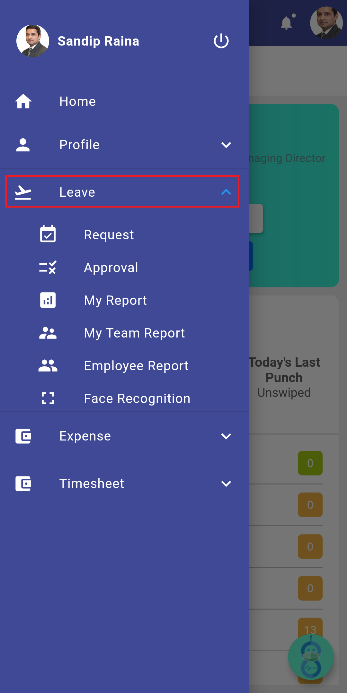
Step 2: Tap on the option ‘Request’.
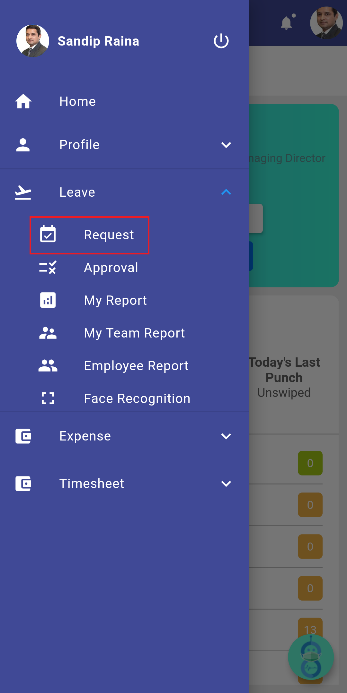
Step 3: Tap on the ‘Attendance Regularization’ tab at the top.
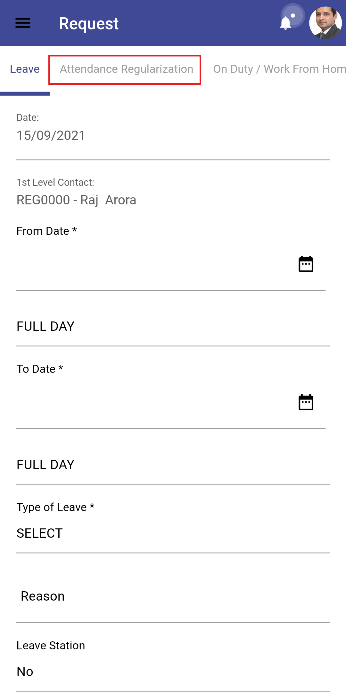
Step 4: Tap on the ‘Filter’ icon at the bottom right corner of the screen and select the ‘From Date’ and ‘To Date’, between which you need to regularize the attendance entries and tap on the ‘Search’ button.
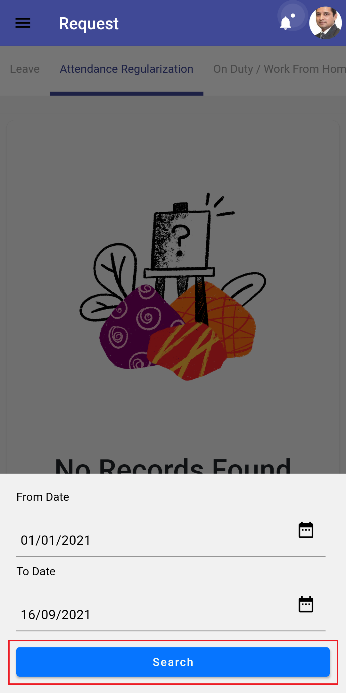
Step 5: Tap on the ‘Update’ button corresponding to the date you require attendance regularization.
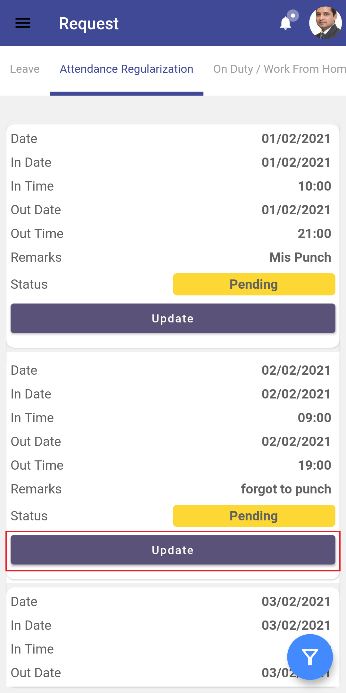
Step 6: Enter the ‘In Time’ and ‘Out Time’ in 24-hour format. You can also enter any remarks if you wish so.
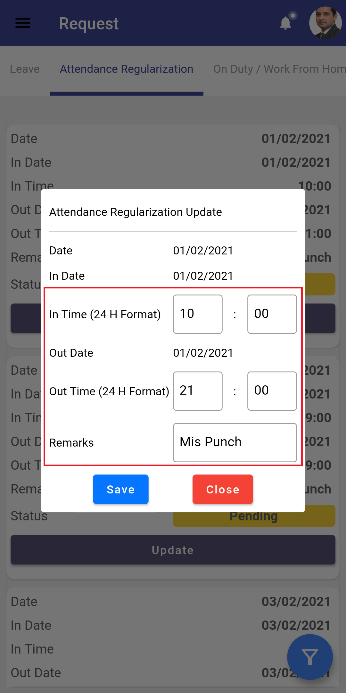
Step 7: Tap on the ‘Save’ button to register your request.
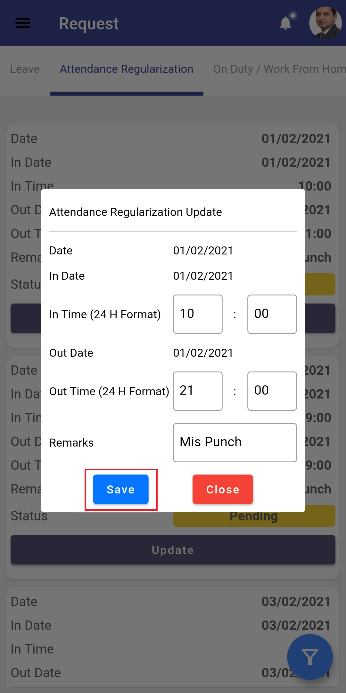
Summary
As we can observe, the attendance regularization option is present in the Pocket HRMS app to ensure that accurate attendance is registered in the system, even in cases where the employee might have faced some form of difficulty in registering the attendance usually. This feature ensures that the supervisor approves the attendance whenever any hindrances occur, thereby making the process highly transparent to both the employee and the manager.
For viewing more step-by-step guides on Pocket HRMS, click here.