Shift Management Software
Embrace the Simplicity of the Best Employee
Shift Scheduling Software
Dynamic Automated Rule-based Shift Management for Organizations with
Round-the-clock Workforce.
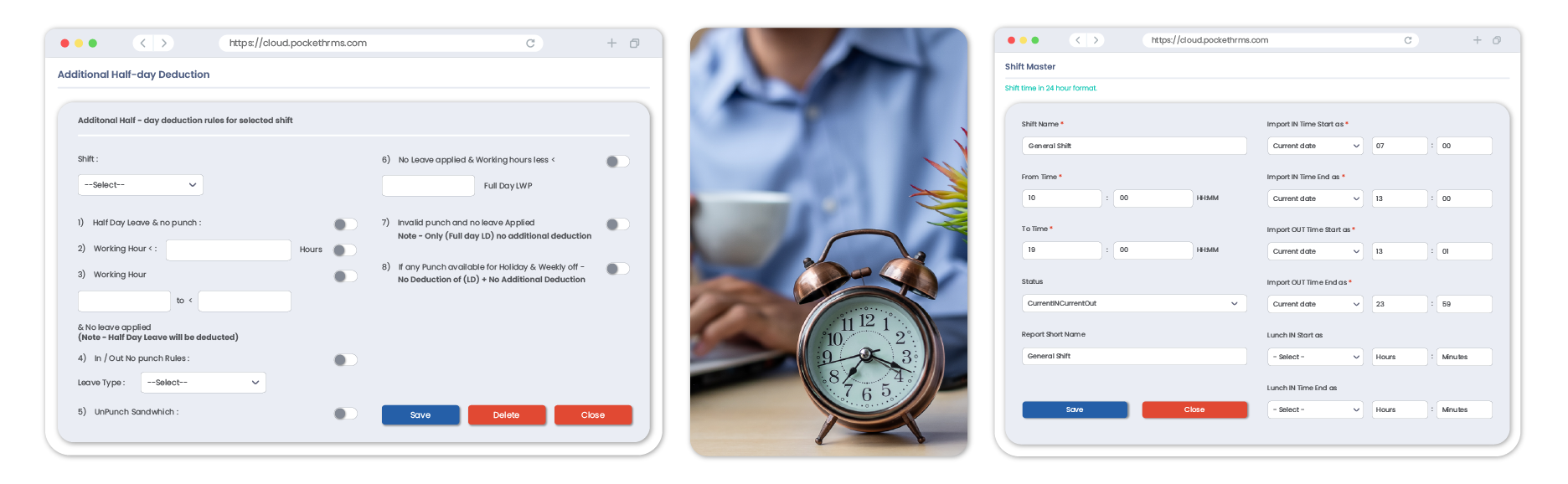
Forget Spreadsheets with Automated Shift Management, Overtime and Late-coming Support
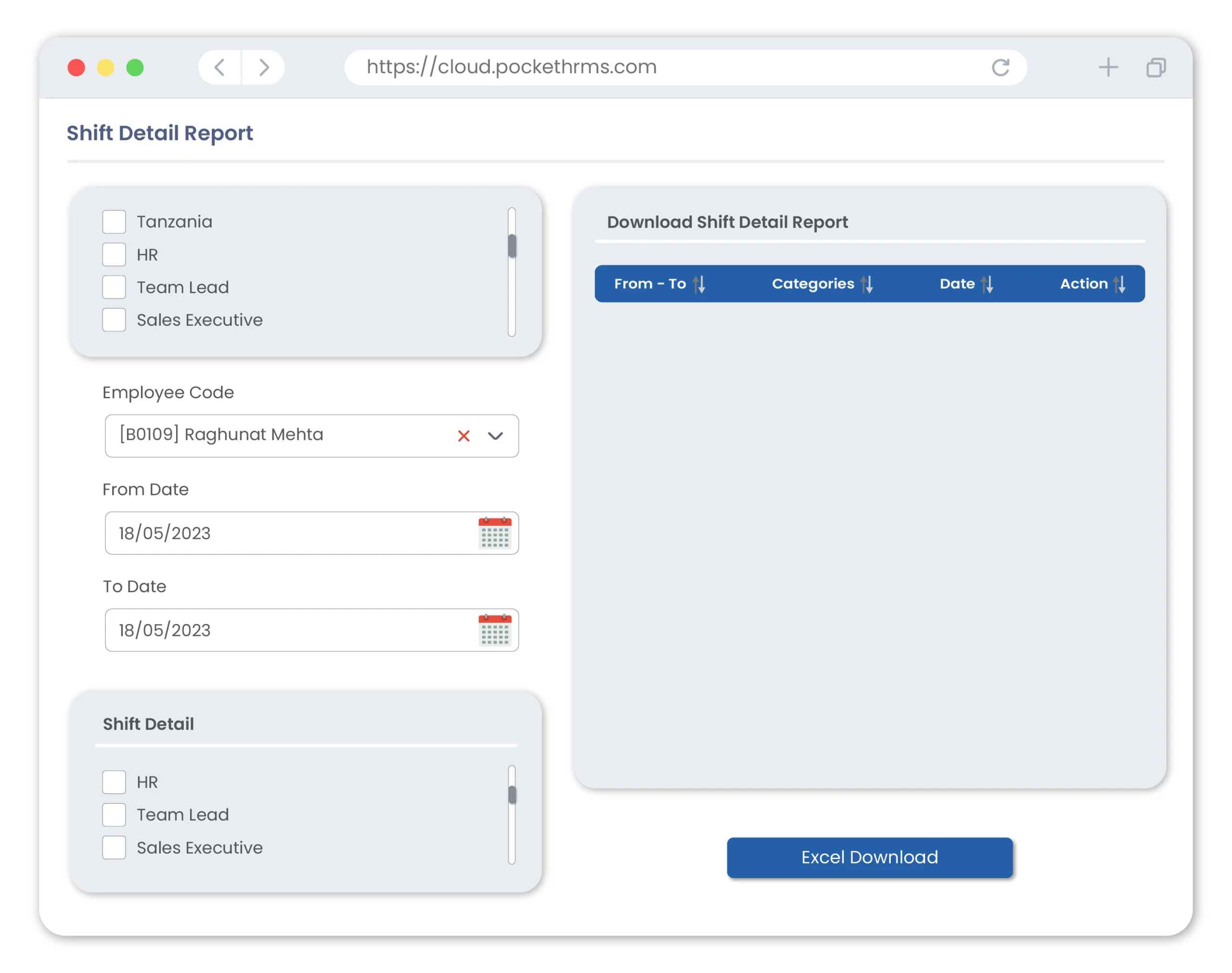
Automated Shifts
Automated shifts for improved HR efficiency, easier shift allocation and enhanced shift scheduling.
Custom Shifts Allocation
Allocate custom shifts to employee based on their designation, role, and avoid employee shift scheduling conflicts.
Shift Overview
Shift calendar overview for observing shift data in a single view, to ensure adequate attendance for any working day.
What is Shift Management Software?
Shift management software assists HR to schedule their employee shifts quickly and easily. With advanced features such as automated rule-based shift handling and customizable scheduling, shift management software ensures the required amount of workforce is available in a shift.
Custom Overtime
Option to set custom overtime rules for each employee category and set custom variable pay for overtime.
Custom Late-coming
Option to set custom late-coming rules for each employee category and notify them of the same.
Rule-based Shifts
Set rules for different shifts to ensure compliance with company policies and procedures.
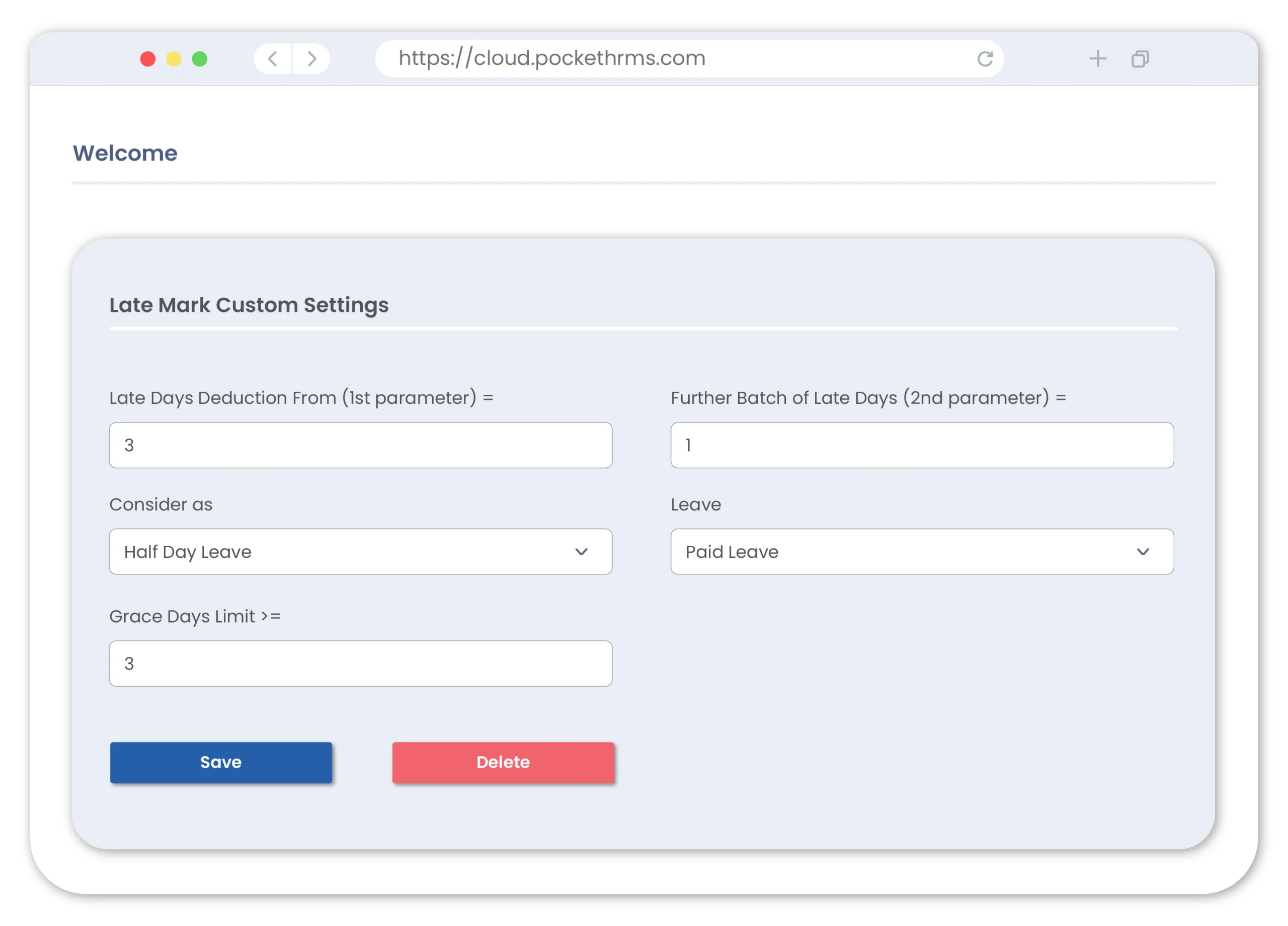
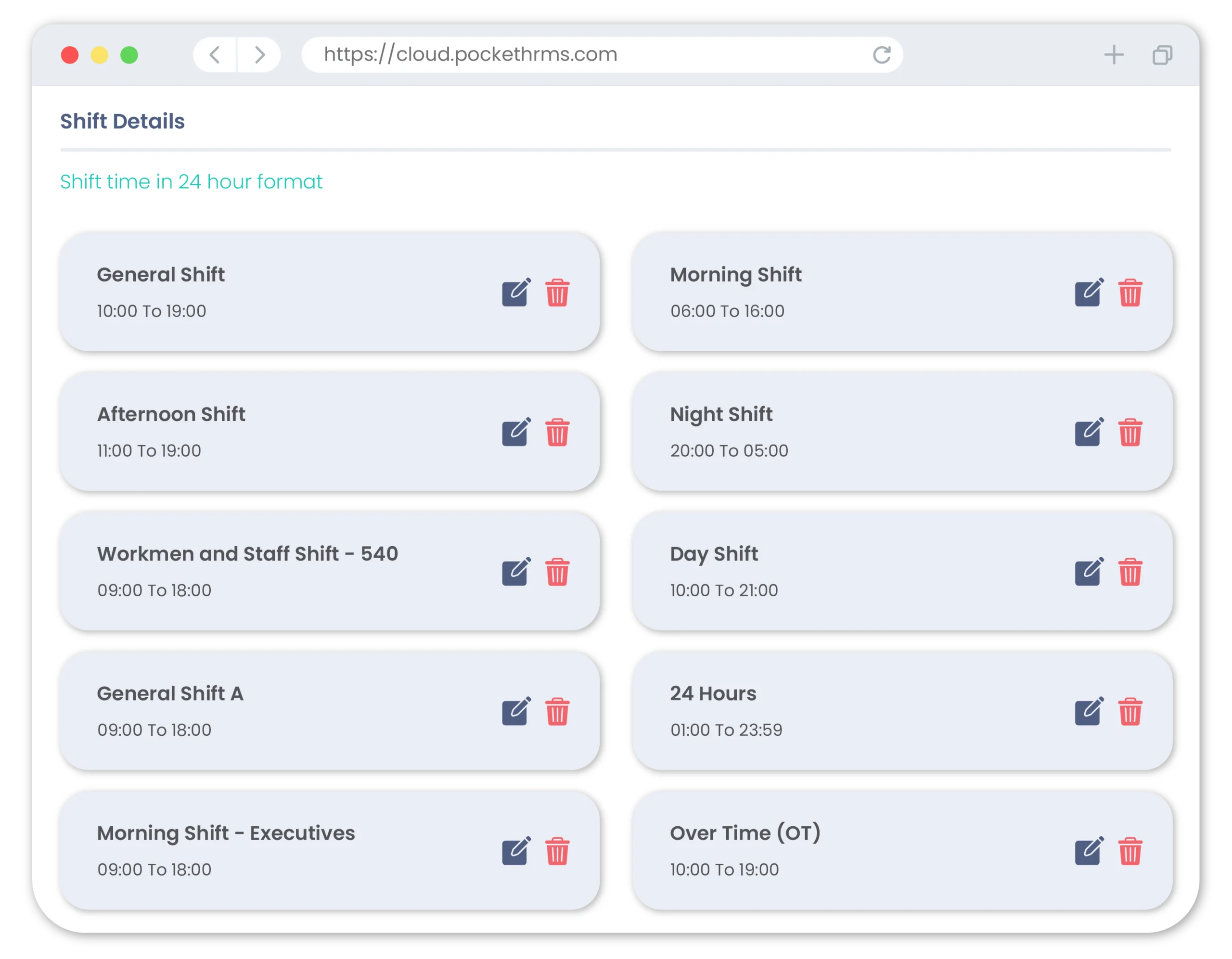
Enhanced Integrations
Integration with your attendance and payroll software for flexible and automated export of shift data for payroll and related functions.
Absence Management
Integrated absence management for providing the manager with an overview of the workforce present.
Realtime Insights
Gather real-time insights to understand whether you are understaffed for any shift and make necessary changes.

Experience the ease of Automated Employee Shifts Scheduling with Pocket HRMS
Custom Shift Scheduling Software for Complete
Shift Management
Multi-Shifts Scheduling
Spreadsheets upload functionality to update multiple shifts for your staff within a few clicks.
Approval-based Workflow
Shift changes require the manager’s approval, ensuring data integrity and custom workflows.
Manager Shift Management
Option with managers to manage their team shifts to provide granular shift management options.
Download Product Brochure
Get detailed information on how the numerous next-gen features of one of the most feature-rich Payroll & HRMS Software in India
Quick and Easy Employee Shift Schedules for Engaged Staff
Accurate Shift Management
Error-free shift scheduling with automated shift allocation and rule-based shift and attendance calculations.
Increased Transparency
Increased shift transparency for employees, team leads, managers and the HR team for simplified management.
Customizable Advanced Settings
A wide number of options to customize shifts and manage employee work schedules and timings to ensure complete adherence to company policies.
What HRs think of Pocket HRMS
“We have been using Pocket HRMS Software for a year and are very happy with our choice. Excellent service support.”
– Niranjana Neelakantan
HR Director, TESSOL
“The support team is highly admirable. Their professional and polite approach to our queries is simply excellent.”
– Nishant Mahajan
Corporate GM-HR, EvolveBack
“Data monitoring & HR analytics are made easy by Pocket HRMS, it is upcoming the future of the HR industry”
– Sonal Gangwani
HR Manager, Ignatiuz
Resources for HR and People leaders
What is WFM? Top 10 Best WFM Software

In recent work culture, overtime, remote work facilities, and travelling are very common. So, keeping track…
What is an Applicant Tracking System?
Applicant Tracking Systems (ATS) is software for the recruitment and hiring process of Human resources.
5 Best HR Automation Tools in India

HRM is an essential part of the business irrespective of the industry and the size of the organization.
FAQs on Shift Management Software
What is Employee Scheduling Software?
‘Employee Scheduling Software’ is a custom-built software to manage the daily schedule of employees in an organization. It is especially useful in companies that have hourly schedules and irregular work shifts.
This software would be able to manage the work schedules as well as maintain attendance in tandem with the attendance management system. It will also be able to help in calculating the payroll of the employees based on the allotted shifts and the time present on the system.
Nowadays, the employee scheduling software often employs mobile solutions along with the central server or cloud server. Similarly, the system is intelligent enough to make schedule changes on the fly as per the availability of the employees. All of these features help in employee tracking the employee and help in the accurate calculation of their wages based on their timings.
What are some of the best practices in employee scheduling?
Since employee scheduling requires the HR team to predict the workforce requirements and assign the staff accordingly, it is an ongoing task to manage employee shift schedules.
The HR team is required to make necessary changes in real time according to the requirements of the organization. However, these changes can adversely affect the employees, which may lead to disengagement from the company.
There are numerous best practices which ensure the avoidance of such scenarios. Some of the most significant ones are:
- Track time accurately for precise salary calculations and labour dispute avoidance.
- Track overtime accurately to avoid penalties and employee disengagement.
- Provide transparent and simplified access to employees to track their time.
- Establish Geofences using mobile apps to ensure adherence to shift timings.
- Enforce break rules to avoid burnouts and unwarranted compliance penalties.
What are the features of shift management software?
There are various salient features of employee shift scheduling software and management software, which make them ideal for tracking employee shifts accurately. If you are looking to deploy a shift management system in your organization, ensure that you have the following features in the system:
1. In-depth Scheduling
The shift management software should have an in-depth scheduling mechanism that can also schedule employees’ shifts automatically based on pre-set rules.
2. Accurate Transparent Time Tracking
The system should also provide accurate time tracking facilities which can also be accessed by the employee to help them keep track of their shift timings.
3. Mobile-centric Capabilities
Having the option to access the system from their smartphones will vastly improve the rate of using the app, thereby increasing transparency.
4. Built-in Time Offs & Holidays
The software should also keep track of time-off requests, holidays, sick leaves, etc. to ensure smooth business operations.
5. Customizable Calendars
Custom visual calendars provide the managers, human resources and the staff with a personalized overview of their time, enabling them to stay ahead of the curve.
How to manage employee shifts efficiently?
Managing employee availability and shifts is not an easy ask since it requires the workforce management team to find the right balance between company workforce requirements and individual employees’ shift considerations.
To efficiently manage the employee shifts, one needs to consider all the shifts and following factors:
Understand the work requirements for each day.
Utilize time and shift scheduling utilities.
Communicate the shift schedules effectively.
Track employees’ time to understand their productivity.
Analyse employee productivity to gather insights.
What is the most common work shift?
There are various kinds of shifts available to the staff depending on their designation and the business domain of the company. However, the most common one is the ‘first shift’ or the ‘day shift’. In this shift schedule, the employees commence their work by 7:00 AM and complete it by 5:00 PM. Since it is the most common shift, it is also referred to as standard working hours in several parts of the world.
The first shift staff interact with clients and customers as well as interact with other businesses for running the organization effectively. Hence, these shift workers often include sales and marketing staff, customer service associates, banking sector staff, administrative personnel, stock trading brokers, restaurant servers, retain industry staff, and more.
How to calculate overtime payment in India?
There are several Acts in India which prescribes the requirements for employee work schedules and rate of overtime. Some of the most significant ones are:
1. Minimum Wages Act of 1948
The Minimum Wages Act, 1948 entitles an employee to get overtime pay for their work. Such payments would be twice their regular pay rate and they are required to be paid if the employee chooses to work on a holiday.
2. Factories Act of 1948
The Factories Act, 1948 entitles the worker to overtime pay if they work for more than 9 hours in a day or over 48 hours in a week. However, the combined regular and overtime hours should not exceed more than 10 hours in a day and adequate breaks should be provided to the staff every 4-5 hours of work.
3. Plantation Labour Act of 1951
According to the Plantation Labour Act, 1951, an employee is entitled to twice their regular pay as overtime payment if they chose to work more than their regular working hours. However, the combined regular and overtime work hours should not exceed 9 hours in a day or 52 hours in a week.
4. Mines Act of 1952
The Mines Act, 1952 ensures that no worker is made to work more than 10 hours in their workplace, which includes overtime work.
5. Working Journalists & Miscellaneous Provisions Act of 1955
The Working Journalists & Miscellaneous Provisions Act, 1955 ensures that if a journalist works for more than 6 hours in a day or a night shift for more than 5.5 hours at night, they are entitled to extra hours which is equal to their overtime work.
6. Beedi & Cigar Workers Act of 1966
The Beedi & Cigar Workers Act, 1966 stipulates that workers cannot work for more than 10 hours in a day or 54 hours in a week, including overtime.
7. Contract Labour Act of 1970
The Contract Labour Act, 1970 recommends that every contractor should maintain a ledger under Form XXIII, which contains the details of each worker for overtime calculations, such as overtime hours worked, date, employee name, etc.
8. Building & Other Construction Workers Act of 1996
The Building & Other Construction Workers Act, 1996 entitles the mason workers to overtime payment, should they choose to work extra hours.
