User-friendly ESS Portal for Increased Employee Engagement
Simplified employee self service portal enabling your employees to manage their information, download pay slips, request time-offs, & more, with timely notifications.











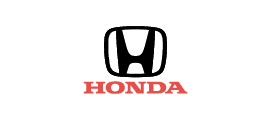







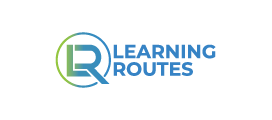

AI-powered ESS Portal
Employee Self Service Portal with AI-enabled features
Streamline administrative tasks with the assistance of HR chatbot and the power of AI
smHRty – AI Chatbot
AI-enabled interactive HR chatbot within the portal engages employees by answering their queries and helping them whenever required.
smHRt searcHR
AI-augmented global search option for virtually instant relevant results without any need to recall lengthy menu paths.
Personalized Dashboard
Customized dashboard and innovative layout to view information relevant to you right when you log into your system.
Smooth ESS with automated payroll
Custom ESS Portal with Simplified Access
A scalable ESS HRMS software for processing instant payroll without any intervention.
Role-based Portal
Different portal views and access levels maintain a unified experience across employee categories and designations.
Payslip & Worksheets
Download your latest payslip, worksheet, Form 16, and more directly from the portal using payroll software without disturbing HR or your administrator.
Tax Declaration & Computation
Dedicated tax calculator for old and new tax regimes to compute accurate taxes, ensuring complete statutory compliance using HRMS Payroll.


Mobile-friendly ESS app with 24* 7 remote access.
ESS with Robust Mobile Accessibility
Round-the-clock remote access with dedicated Android & iOS apps for intuitive ESS.
Dedicated Mobile App
Round-the-clock remote access to your employment data with a dedicated smart app for both Android & iOS mobile app platforms.
WhatsApp Integration
Augment your self service portal for employees with WhatsApp Integration to enhance its functionality and improve your productivity.
HR Policies Section
A dedicated section for viewing and downloading essential HR guidelines to ensure compliance with company policies.
Empower your Employees with our Feature-rich ESS Portal
Powerful Features, Loved by Customers

Employee Documents Storage
Let your employees add their personal and professional details, like address, educational background, etc., along with important documents such as offer letter, appraisal letter, etc.
Leave Application and Approval
Empower your employees to apply for leave, check leave balances, and view their approval status with a few clicks, while their managers can approve the same from their employee self service portal.
Attendance Capture
Enable punch-in and punch-out through the ESS portal, making the process interactive and seamless for the employees, while ensuring complete attendance accuracy for HRs.
Payroll Details
Help your employees access their payroll information, such as monthly payslips, earnings, and deductions, including PF, YTD tax, company loan information, etc., without contacting HR.
Benefits Administration
Let your staff enroll in, review, and update their benefits, including health and insurance plans, retirement plan, related nominee details, etc., for streamlined benefits management.
Learning Programs
Help your employees upskill effectively with the ability to take certified, engaging learning sessions, with a dedicated progress tracker, quizzes, and assignments.
Top-Rated HR Software in India
Pocket HRMS is a leading HRMS software solution provider, recognized by top-notch review platforms like ‘G2‘ and ‘Software Suggest‘ for its revolutionary features.

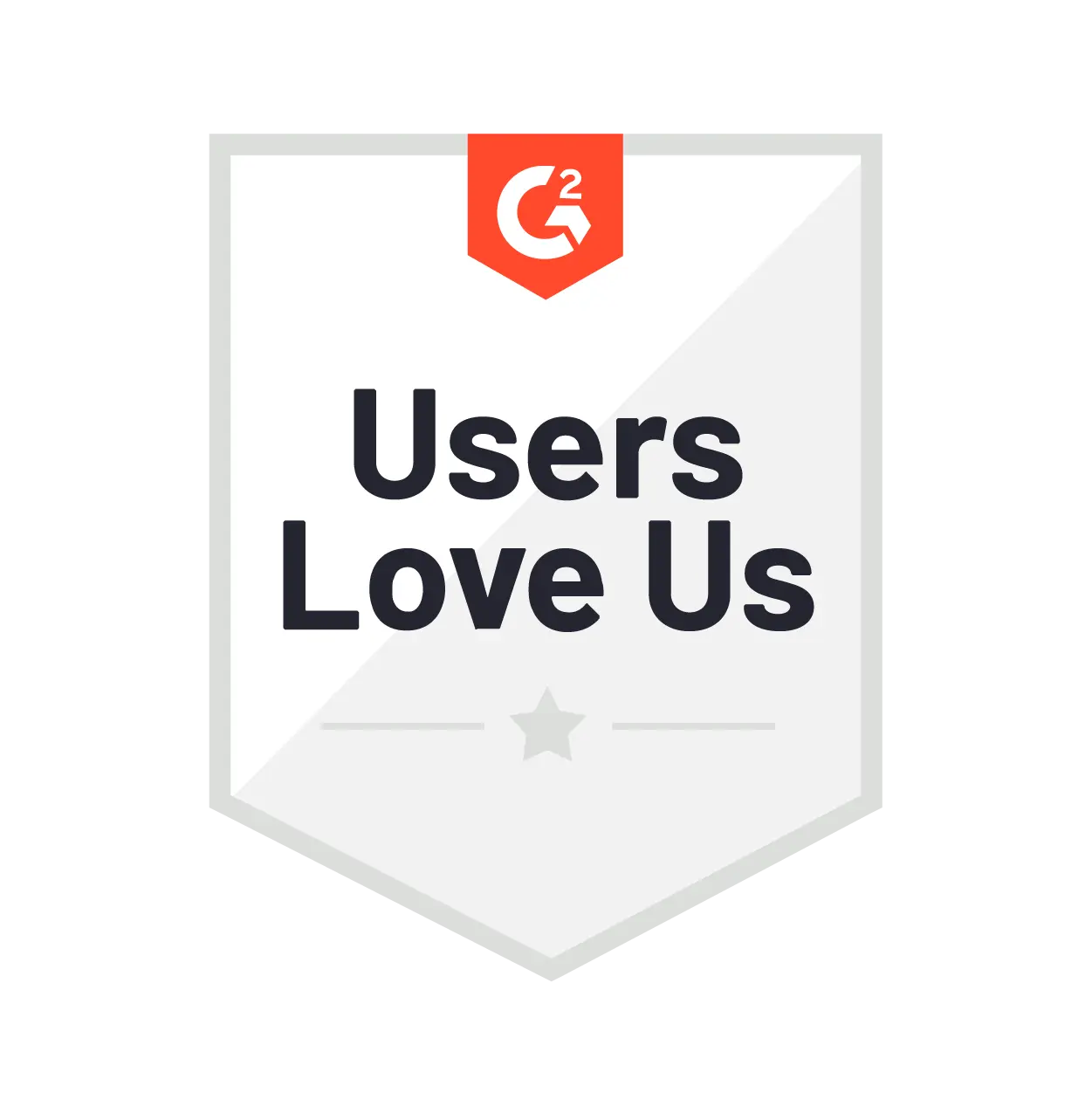









#1 Choice of Industry Experts






Why choose Pocket HRMS ESS Portal?

smHRty – AI
Chatbot
Instant answers for employee queries with AI-powered chatbot ‘smHRty’ for a truly next-gen engaging experience within your ESS HRMS.
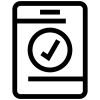
Instant
Approvals
Easy approvals for leaves, attendance corrections, expenses, travel, timesheets, etc. with the option to apply with supporting documents.
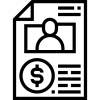
Salary
Information
In-depth salary information visibility for viewing every aspect of employee compensation such as added benefits, taxes, and more.
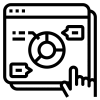
Interactive
Dashboard
Intuitive dashboard with links to commonly used functions making the process interactive and user-friendly for the employee.
FAQs on ESS Portal
What is ESS Portal?
ESS Portal is a web-based user interface for employees used to access and edit information. It enables the employees to edit and upload their personal details, documents, and other information into the system, making them feel more valued and empowered.
What is the ESS portal used for?
The ESS portal is used to allow employees to view their employment-related information and manage any HR-related tasks. It provides the employees with better transparency and control over their data, while streamlining their HR processes.
What are the benefits of Pocket HRMS ESS?
Reduce Cost
Employee-related documents stay secure in this app. Employees can access their essentials at any time required without seeking permission from HR. Hence, it impacts administrative costs by eliminating the need to print payslips and other required employee documents.
Minimized Workload
The self Service system maintains data accuracy and eliminates the employer’s daily workload. With the assistance of the app, employees get control over accessing employment information and tasks without depending on human resources (HR) permission. It manages time and leads to fewer data errors and more accuracy.
Data Accuracy
Employee documents need to be accurate. Submitting and analyzing each employee’s document accordingly is a time-consuming process. Besides, HR makes mistakes during data submission and analysis. The Portal ensures data accuracy and maintains data transparency. Using the portal, employees get control over accessing their documents at any time required. It helps them confirm the company has taken accurate data while processing payroll.
Seamless Communication
This software bears seamless communication features that ensure smooth contact with HR professionals, supervisors, and other employees at any time required.
Training and Development
The self-service (ESS) portal for employees facilitates access to training modules, registration for courses, and tracking of progress and certifications. Employees need not visit any third-party application for their work-related courses and information.
Data Security
This portal includes encryption protocols, access controls, multi-factor authentication, and regular security updates. With the assistance of ESS, employers can reduce the risk of data breaches or unauthorized access compared to traditional paper-based or manual systems.
Moreover, it provides features like audit trails and activity logs, enabling organizations to monitor and track the data assessment.
Saves Time
Maintaining administrative work is challenging and time-consuming. With the assistance of ESS software, employees can draw any required details like personal information, payslip review, TDS calculation, performance, and attendance analysis without the intervention of the HR team.
Can Pocket HRMS Self Service portal be accessed remotely?
Pocket HRMS self service portal can easily be accessed remotely from any location with an internet connection. They get employment-related information whenever required.
Can I integrate ESS with HRMS Software?
Yes, the ESS system can easily be integrated with the HRMS software. With the assistance of the portal, employees can access payroll and tax information, review schedules, check attendance, and keep them updated in HRMS software.
Is integrating the Self Service App secure?
Yes, it can be secure if you follow the techniques during login in the employee self service app and payroll software. Here is the following part of security,
1. Two-Factor Verification
Putting an extra layer into the logging process can reduce the risk of unauthorized access.
2. End-to-end Encryption
Ensuring sensitive data transmission between users’ devices and the system stays confidential and protected.
3. Password Management
Integrate case-sensitive passwords during login. It may include special characters, numbers, and lower/uppercase letters. It eliminates the risk of unauthorized access.
Can I access the Pocket HRMS ESS Portal from my mobile phone?
Yes, you can access the Pocket HRMS ESS from your mobile phone by logging in through your internet browser. Alternatively, you can also download the Pocket HRMS mobile app from your app store for a better experience.
Can I download my payslips and tax documents?
Yes, you can download your payslips and other tax documents such as Form 16, Year to Date Tax details, and more from your ESS app. You can access these documents by navigating to Profile > My Tax Details.
How do I apply for leave through Pocket HRMS self-service app?
To apply for leave through the Pocket HRMS self-service app, you need to navigate to Leave > Request > Leave, then select the type of leave and the start and end dates. Next, you should enter the reason for leave and click on the ‘Confirm’ button. Later, simply agree to the pop-up confirmation to register the request.
How to log into the Pocket HRMS Employee Self-Service Portal?
To log into the Pocket Employee Self-Service Portal, you need to follow the steps below:
1. Visit the webpage: https://ess.pockethrms.com/.
2. Enter your Company Code, Employee Code, and password.
3. Click on the ‘SIGN IN’ button to log into your ESS portal.
How to download Form 16 in the Pocket HRMS ESS Portal?
To download Form 16 from the Pocket HRMS ESS portal, you need to follow the steps below:
1. Visit https://ess.pockethrms.com/.
2. Enter your Company Code, Employee Code, and password to log in.
3. Once you have logged in, select the ‘Profile’ menu and click on the ‘My Tax Details’ sub-menu.
4. On the next page, select the ‘Form 16’ tab and click on the download button to download Form 16.
Where can we check payslip in the Pocket HRMS ESS Portal?
To check your payslip within the Pocket HRMS ESS Portal, follow the steps below:
1. Visit https://ess.pockethrms.com/.
2. Enter your Company Code, Employee Code, and password to log in.
3. Once you have logged in, select the ‘Profile’ menu and click on the ‘My Salary Details’ sub-menu.
4. On the next page, select the ‘My Payslip’ tab and click on the download button next to the month for which you wish to download the payslip for.


