In our pursuit to improve the end-user experience, we have made further enhancements to your beloved HRMS software.
With this update, we have introduced the option to attach documents with leave requests and restrict employees from making leave requests beyond a certain date. We have also added the option to allocate the duties of the leave day with a colleague while applying for leaves. We have also enabled the option to view previous appraisals of employees for both the manager and employees as well as the option to download detailed performance review report or a summarized version.
Also Read: Pocket HRMS Product Update October 2022
Product Update November 2022
- Leave Approval Attachment
- Restrict Past Leave Applications
- Leave Reliever
- Past Appraisal View
- PMS Report Options
Leave Approval Attachment
The HR or Administrator can enable the option to make it mandatory to attach documents with leave requests. With it, the employee would be required to submit a document attachment along with each leave request.
Path: Cloud > Settings > Leave > Leave Configuration
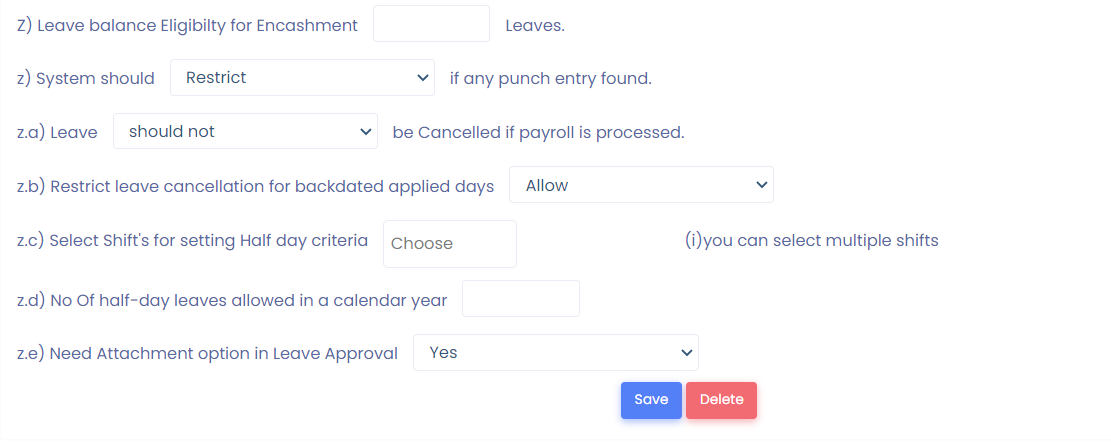
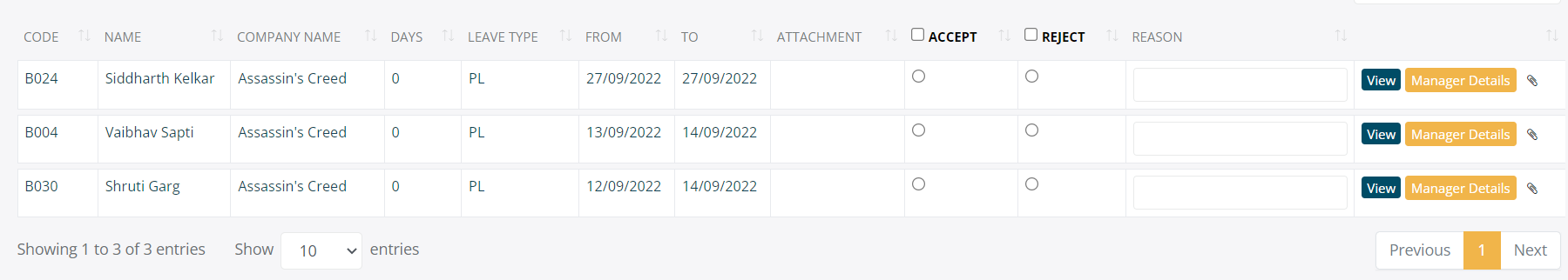
Restrict Past Leave Applicants
The HR or Administrator can restrict their employees from applying previous date leave entries as per the number of days specified in the leave configuration.
Path: Cloud > Settings > Leave > Leave Configuration
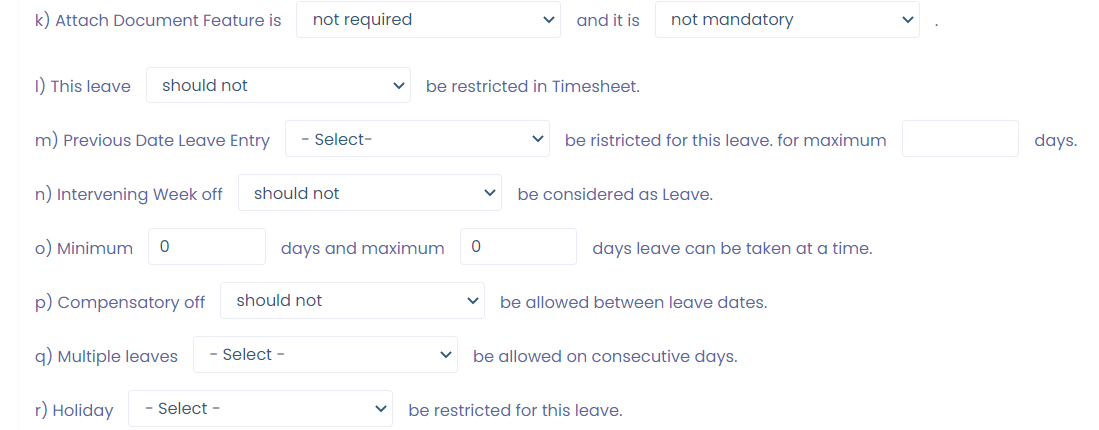
Leave Reliever
The employees can allocate their tasks for the leave days, to their colleagues while applying for leaves.
Path: Cloud > Settings > Leave > Definition
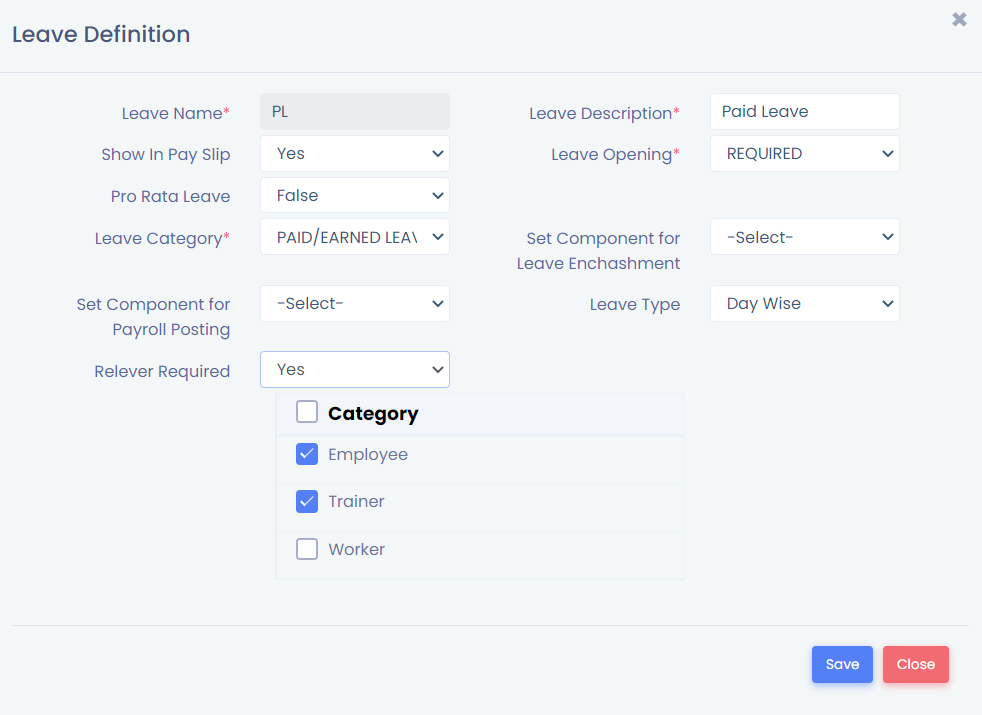
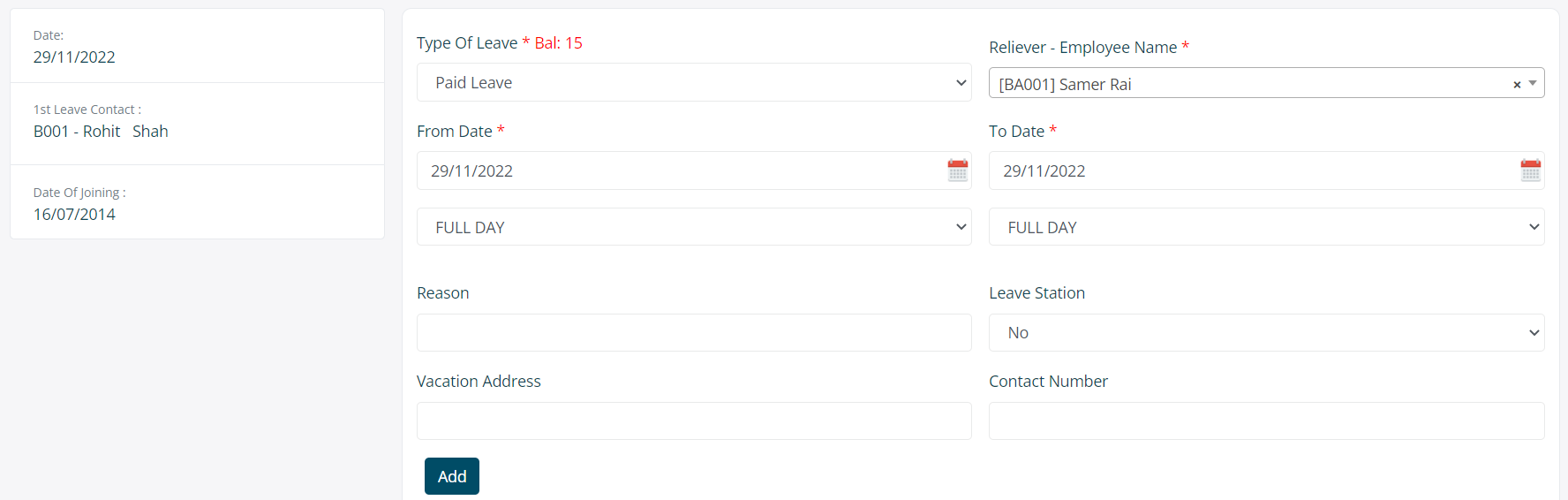
Past Appraisal View
The employees and the manager can view the performance reviews and feedback for previous appraisal stages. In case the manager has changed in between the performance reviews, the new manager will be able to view previous ratings made by the previous manager.
Path: ESS Portal > PMS V2 > Request > Submit Rating
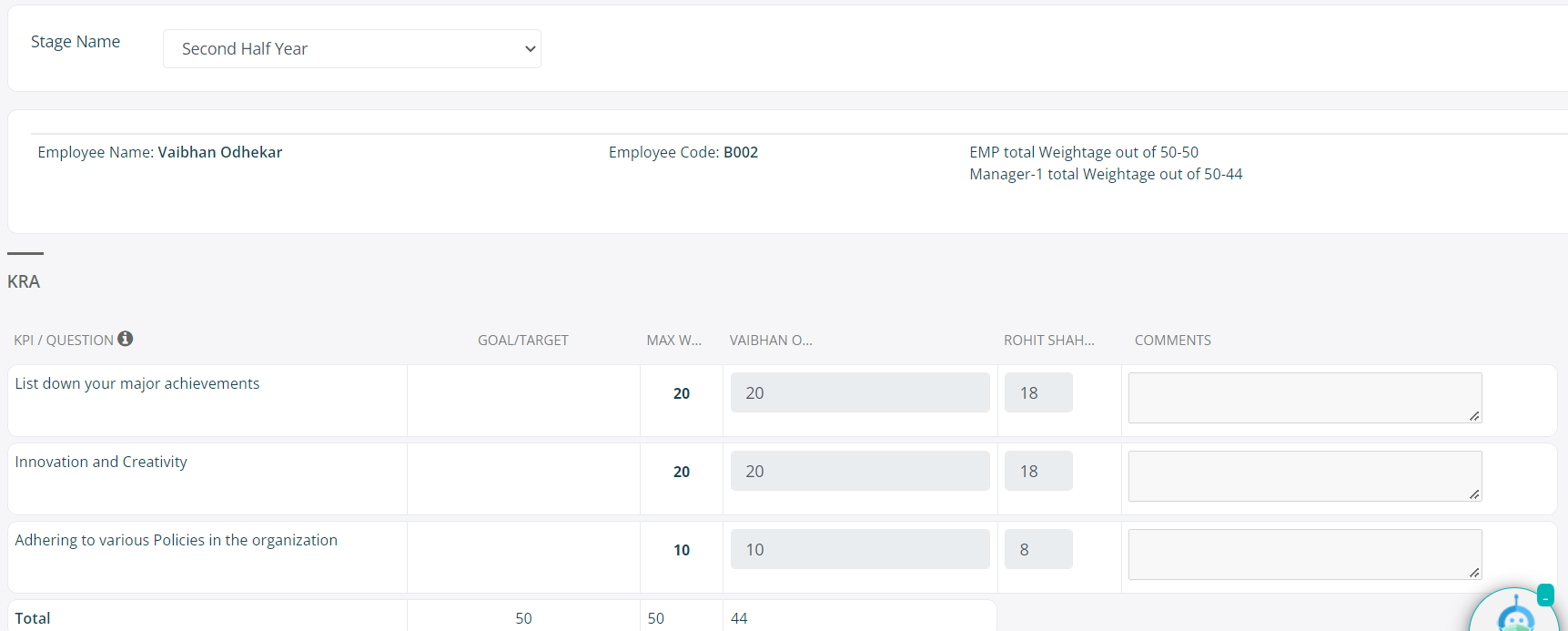
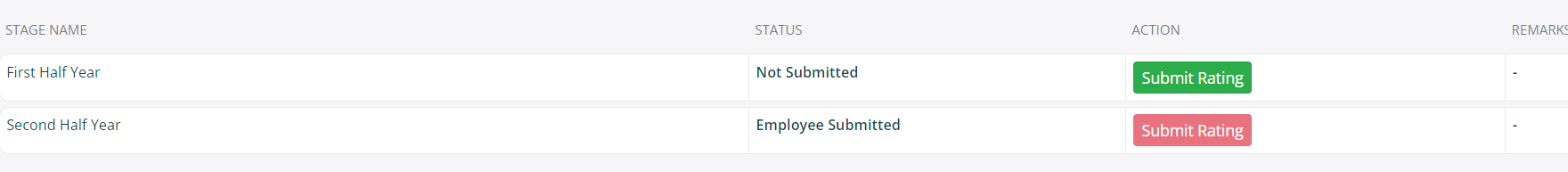
PMS Report Options
The employees can download their performance review reports either as a summary or in a detailed report format.
Path: ESS Portal > PMS V2 > My Report
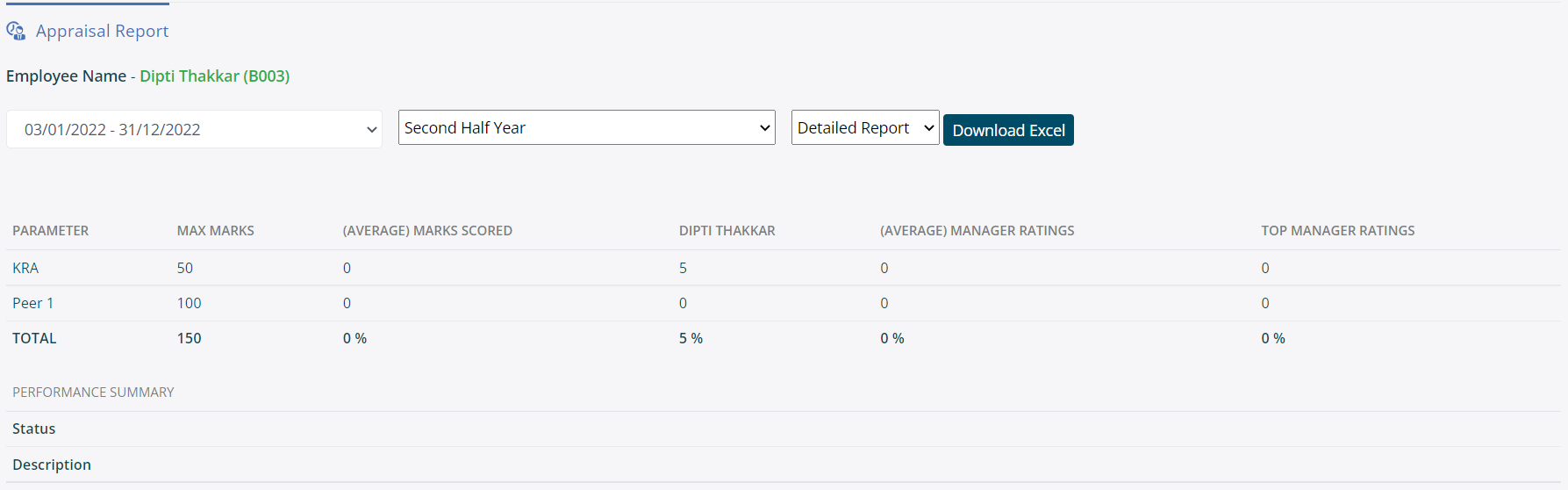
Summary
We are very excited to share these innovations to improve the overall user experience and ease of using the best HRMS platform in India. Feel free to provide your valuable feedback on these new features by mailing us at support@pockethrms.com.








